You can connect your own domain to the Netcash eCommerce Instant Site in a few easy steps. You will need to make some changes to the settings in your Netcash Shop admin panel, and in your domain registrars admin panel.
The custom domain feature is available on all the Netcash Shop paid plans. If you are using a custom domain and you decide to downgrade your shop plan to the free version your domain will be replaced with a free Netcash Shop subdomain .shop.netcash.co.za.
How to set up your domain in Netcash Shop admin:
- Step 1 – In the Netcash Shop admin panel, go to Sales Channels > Website > Domain.
- Step 2 – Follow the same steps in the first section and click on Change Address.
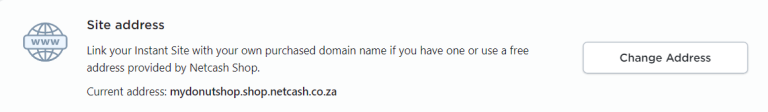
- Step 3 – Enter your own custom domain in the ‘use your own domain’ field
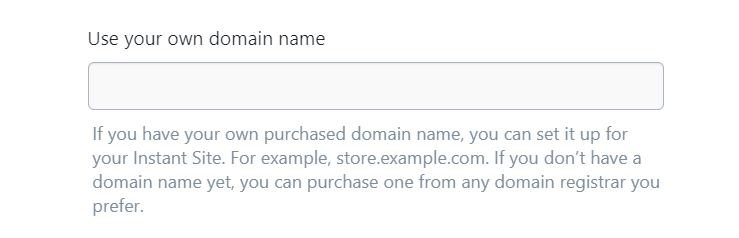
- Step 4 – Copy the IP address which is visible under the ‘Use your own domain name field’. When you click in the field, the four-step menu will appear as seen below:
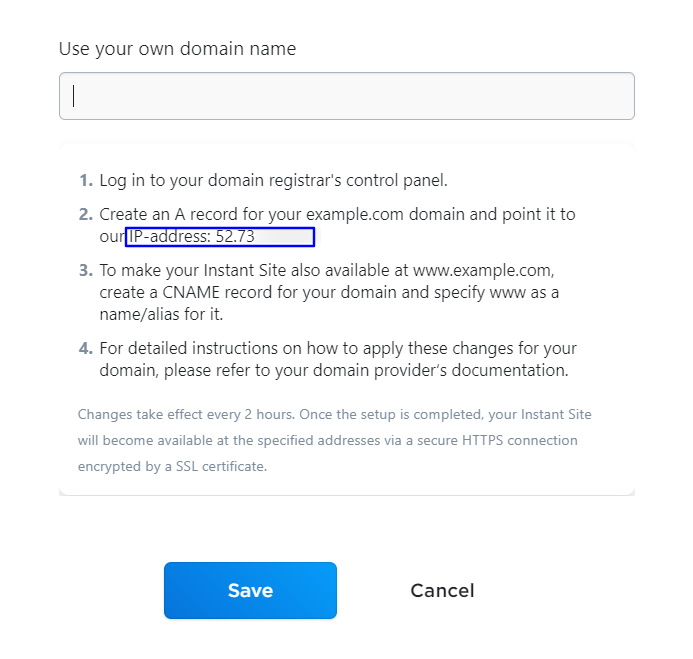
- Step 5 – Click Save.
How to set up your domain in the domain registrar account
These next steps are required to complete the connection of your own domain. You must have access to your domain registrars account admin for these steps.
Note: the steps mentioned below will most likely vary across the many domain registrars. If you are not sure who your domain registrar is, you can look it up with the domains.co.za WHOIS domain checker https://www.domains.co.za/pages/whois. The WHOIS database is a searchable list of every single domain currently registered in the world.
- Step 1 – Log into your domain registrars admin panel.
- Step 2 – Create an A-record for your custom domain (your-domain.com) and point it to the IP-address you copied from your Netcash Shop admin panel in the previous steps.
- Step 3 – Ensure you remove any other A or AAAA records for your root domain, to avoid conflict with the A record pointing to your Netcash Shop Instant Site.
- Step 4 – To make your Instant Site available at www.your-domain.com as well, you must create a CNAME record for your custom domain your-domain.com and specify www as a name/alias for it.
You will need to add the following to DNS record:
www IN CNAME @
or
www IN CNAME your-domain.com
If this boggles your mind, you can contact your domain registrars support team for more detailed instructions. The changes you make can take anywhere from 2 to 48 hours to propagate, and when the setup in complete and propagated your Instant Site will become available at your specified addresses. Remember, your Netcash Shop plan provides a free SSL certificate so your online store will be available via a secure HTTPS connection encrypted by an SSL certificate from Netcash Shop.
If you try and visit the domain immediately after you make the changes, before the A-record and CNAME have updated, you may see an error message saying “This site can’t be reached”. This does not mean that your setting are incorrect, you need to wait from 2 to 48 hours for the changes to propagate on the side of the domain and for Netcash Shop to connect the domain name to your online store.
Where to buy a domain
Using your own domain has many benefits. Besides improved SEO, you can create professional email addresses for your business. Using a professional email addresses to communicate with your customers is a good way to build credibility and create trust.
Netcash does not sell domains directly. If you are looking for a new domain or want to transfer an existing domain we recommend reaching out to our trusted business partner domains.co.za.

To get started with domains.co.za:
- Go to https://www.domains.co.za/
- Type in your domain into the search box and click Search
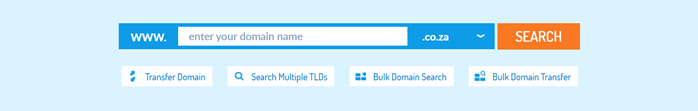
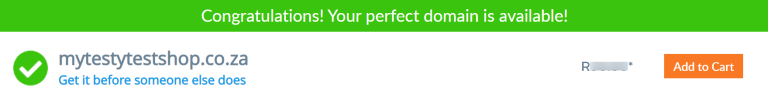
- Select the extension you need (for example .com or .co.za) and add the domain to your cart.
- Complete the registration process and proceed to checkout
The domain is now yours
Netcash Shop provides you with a free SSL certificate for your Instant Site. When you connect your custom domain to your Instant Site, it will run at https:// automatically. If you choose to create your site on a third-party platform, like WordPress or WIX, we strongly recommend purchasing an SSL certificate for your own site. You can buy Domain Validated SSL Certificates from domains.co.za to make sure that your website is protected.
FAQ
If you want to use your existing domain with your Instant Site, you are supposed to keep the domain with your current domain provider (so, there is no transfer) and just add a few records to your domain settings to point your domain to Netcash Shop IP address. See above how to connect your own domain with Instant Site.
Yes. If you run your main site on your custom domain, you can connect its subdomain to Instant Site (e.g., shop.your-domain.com). This can be done in the same way as connecting a custom domain:
- In your Netcash Shop Admin, go to Instant Site settings , specify your custom subdomain (example: shop.your-domain.com) in the Use your own domain name field and copy the Netcash Shop IP address that you’ll see below (when your cursor is in the field).
- In your domain account, add an A record for your subdomain and point it to your Netcash Shop IP address.
If you wish to also use www.shop.your-domain.com, add a CNAME record to your domain settings (example: www.shop.your-domain.com IN CNAME shop.your-domain.com).