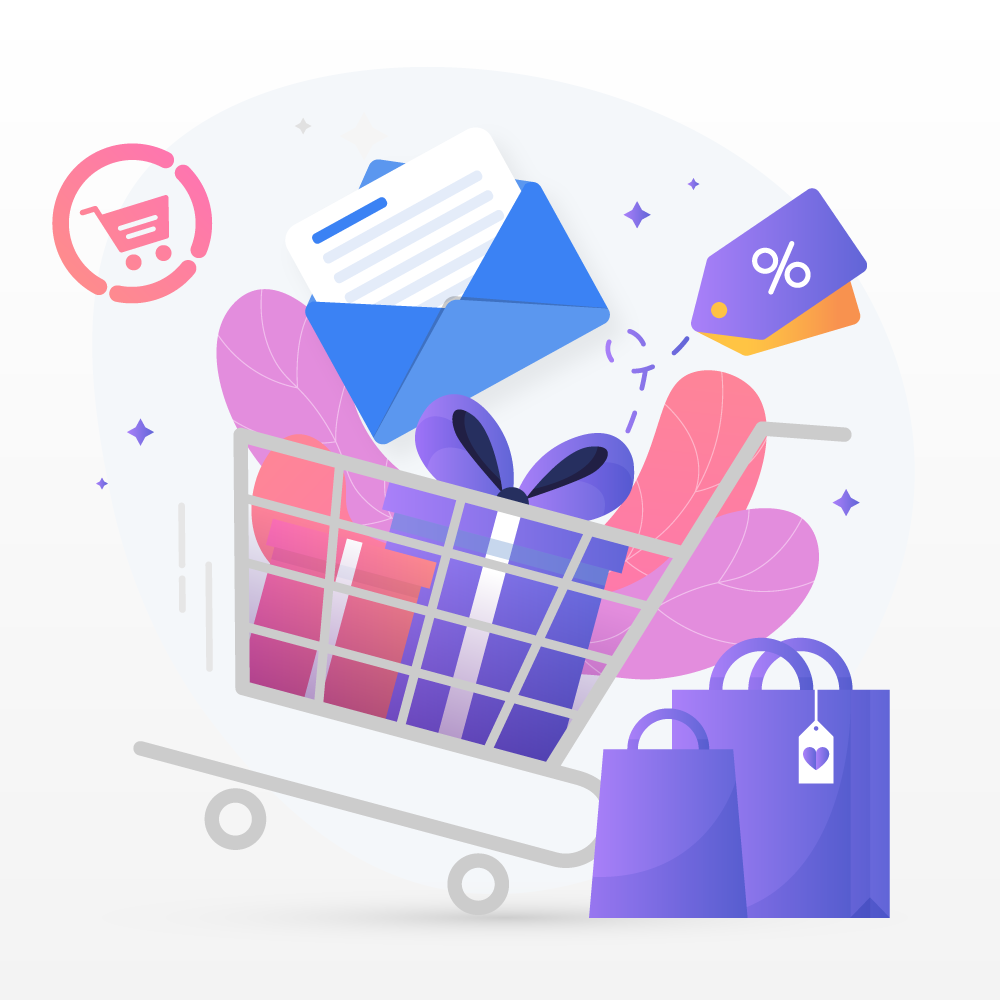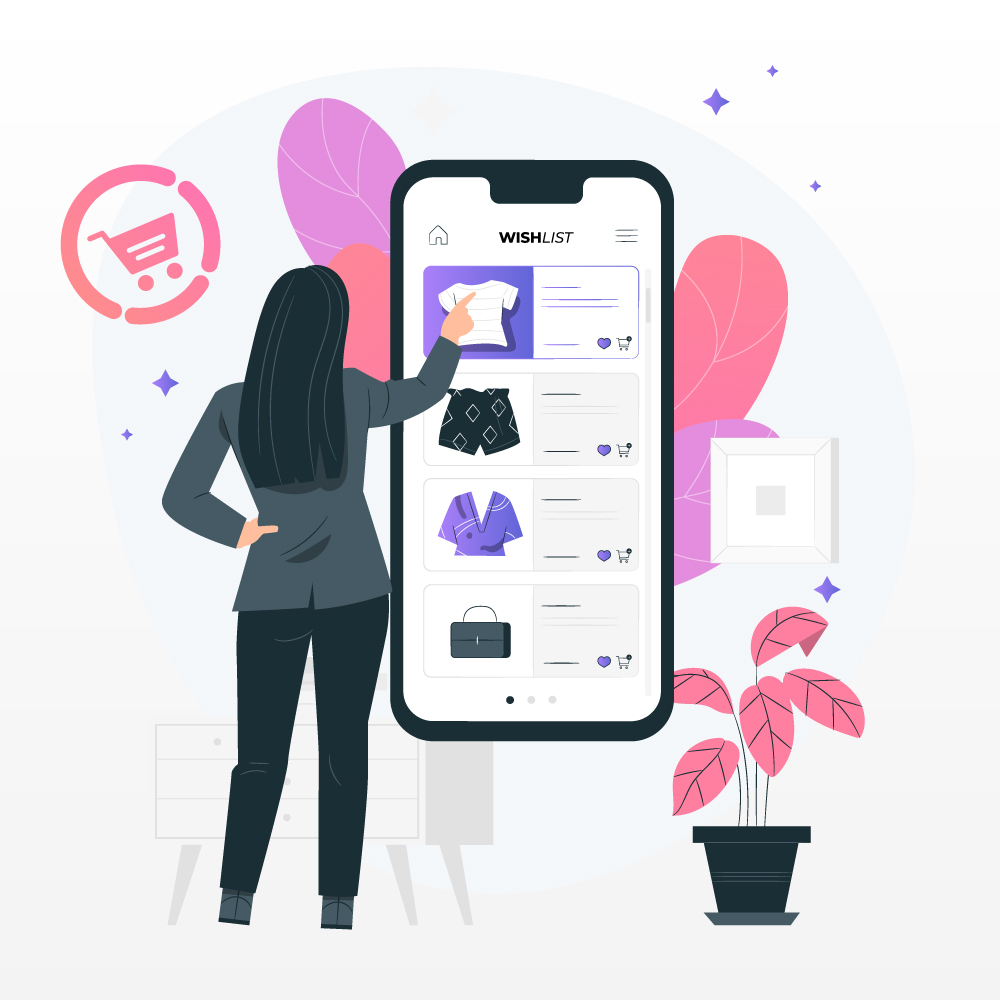The 101 Guide to Selling Online with Netcash Shop
February 10, 2021
How to add Netcash Shop to Facebook
February 24, 2021Are you ready to stand out from the crowd and break some sales records?
Drum roll, please… we’ve launched a new Netcash Shop tool, product ribbons!
A product ribbon is a call-out or a widget that allows you to highlight featured products and make them stand out on your shopfront, whether it’s a sale item, new arrival, best selling product, or any item that deserves the spotlight.
Read on to find out how!
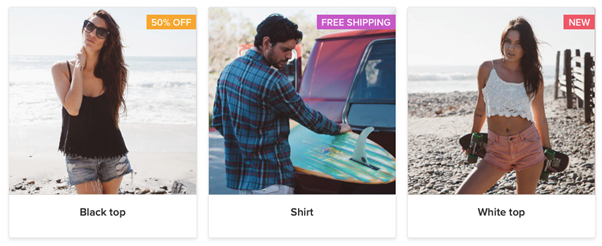
How to highlight my heroes
Online sales in South Africa and across the globe have surged and were not expecting this to change. Many people are still not comfortable heading down to their favourite brick-and-mortar shop, so instead, they’re spending online.
What does this mean for you? It means more visitors and potential customers, but at the same time more competition in the market which is why getting more attention to your products should be at the top of your priority list.
Product ribbons are the perfect tool for that.
In case you’re wondering, a product ribbon is a small colour label or badge with text displayed over it. This little badge shows on the primary product picture on your shopfront as well as on the product pages:
This is what the Netcash Shop product ribbons so effective:
- You can add any unique text to your ribbon. Some of our favourite examples are “New” “Bestseller”, “50% Off”, “Free Shipping” or “Gift idea”. You can get creative, as long as your text is within the 30 character limit.
- Your ribbon can be any colour. We have pre-set colour options for you to choose from, or you can set up your own to mirror your shop look design.
- Different languages, no problem. If you are using the additional shopfront languages, you will see a translation field when setting up your ribbons.
- Your product ribbons are searchable. Your customers can easily find all products with the same ribbon when using the shop search tool.
- Simple to set up and personalise.It takes a couple of clicks to add ribbons from your control panel and no third-party apps are needed.
You can help your customers find what they are looking for faster and kick your sales into high gear, read on for more tips.
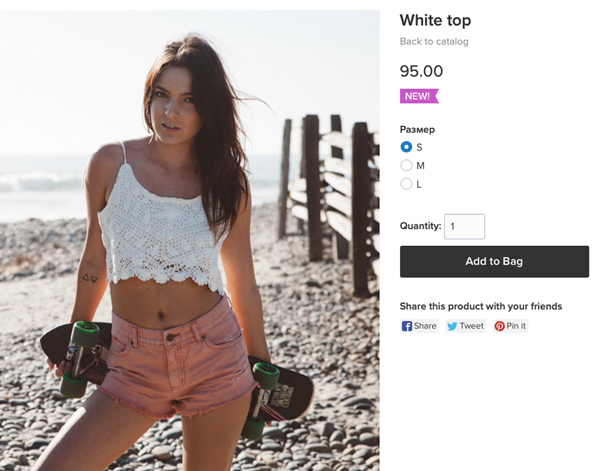
Get more sales with product ribbons
The main purpose of a product ribbon is to catch the attention of your customer with the products that they may want to buy.
Sale: Highlight your sale or promo products
Get your customers to notice your products on offer over the holiday season or highlight products in a flash sale or bundle deal.
Bestsellers: Make them stand out
The top products are already making you some good money, highlight them to increase their visibility. Customers love product review and rely on them heavily when making buying decisions, you can add some social proof of the merits of your items with a ribbon to highlight products that are popular with your customers.
New Arrivals: Launch and introduce
Be ahead of your competition and highlight your new arrivals so that your shoppers don’t miss out on the latest and greatest to hit your shop.
Bestsellers: Make them stand out
The top products are already making you some good money, highlight them to increase their visibility. Customers love product review and rely on them heavily when making buying decisions, you can add some social proof of the merits of your items with a ribbon to highlight products that are popular with your customers.
New Arrivals: Launch and introduce
Be ahead of your competition and highlight your new arrivals so that your shoppers don’t miss out on the latest and greatest to hit your shop.
Pre-order: Sell your products before your stock lands
No more “Sold out” products, add an actionable “Pre-order” ribbon instead. Your customers can buy their products on pre-order and have them shipped when the stock arrives, this way they won’t need to check repeatedly to find out if the stock has landed.
When your stock lands, you can also add a ribbon to let your customers know that your supply has been refilled.
Clean up shop: Parked to clear
You can use ribbons to pull some of the less popular products to the front to increase sales or highlight old collections and seasonal items to clear remaining stock.
Services: Promote your services
Promote the various add-ons you offer your customers, like free shipping, in-store collection, gift wrapping service, eco-friendly packaging, and the list goes on.
Ribbons have so many uses and positive benefits to your online business, but we advise not to overuse them to avoid your shop looking cluttered. In general ribbons work much better when they are marking something special or important.
Set up product ribbons in no time!
All the Netcash Shop premium pricing plans offer product ribbons. To get started, follow these steps:
- Navigate to Catalogue à Products on your Netcash Shop control panel.
- Select the product you want to add a ribbon to.
- Look for the “Add or edit ribbon field” and click on it.
- Add your ribbon text and select your colour:
- Click Save.
And just like that, you’re ready to roll, ribbon in tow.
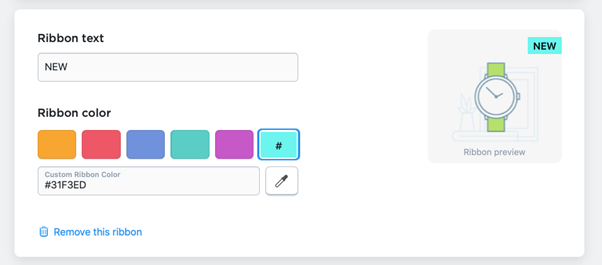
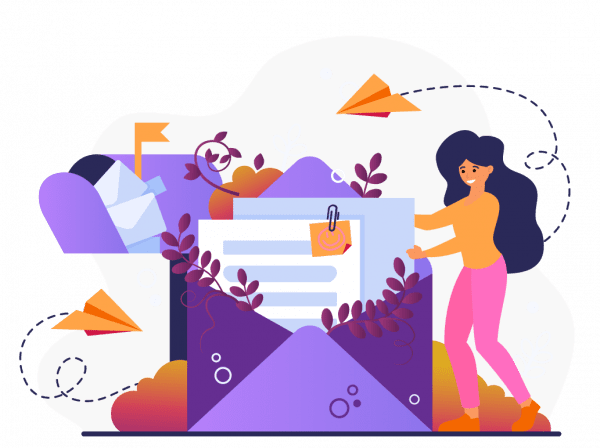
Subscribe to our mailing list to learn about our new features and marketing tips & tricks.
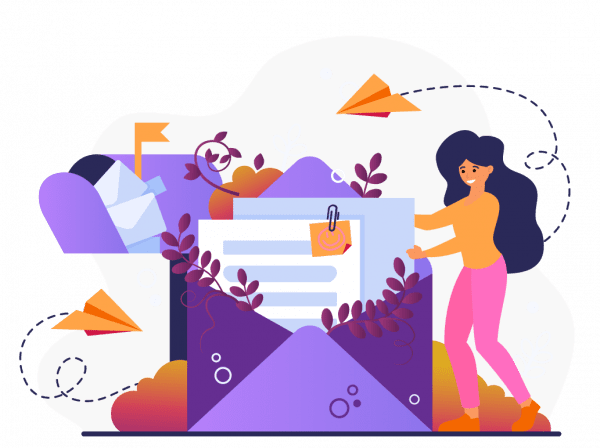
Subscribe to our mailing list and receive a monthly email with all the latest Netcash Shop blogs.