Search engine optimization, more commonly known as SEO, can be a powerful tactic for improving your site’s rankings on Google and other search engines. Stores can expect to attract more customers simply by appearing higher in the search results.
Instant site is a free site that comes when you register with Netcash Shop. This site is naturally indexed by Google. Here, we’ll show ways to improve your Instant Site’s index.
Connect your domain
Your Instant site comes with a domain (example.company.site) by default. We recommend replacing this with your own domain to improve indexing.
Use Google Search Console
Google Search Console is a special service that allows to help indexing and watch how it goes.
Read about how to use Google Search Console.
Add your sitemap to Google Search Console
A sitemap is an XML file that contains a list of site pages. A multi-level menu (Home → Category → Subcategory1 → Subcategory2 → Product) takes Google a longer time to index these products because they are deep in the site structure. A sitemap will help search robots crawl and index your products faster.
New pages – and new products – are indexed faster with sitemap since search engines check sitemaps every day. New pages appear on the sitemap in about a day.
Netcash Shop automatically generates sitemaps for Instant Sites on Venture, Business, and Unlimited plans.
You can add a sitemap link to Google Search Console so Google reads your sitemap faster. For a link to the sitemap, add /sitemap.xml to your store URL.
For instance, you have a Instant site at https://mystore.com. Add /sitemap.xml right in the browser address bar, so that you get https://mystore.com/sitemap.xml. You will see a file with your sitemap. Copy the link from your browser and paste it to Google Search Console.
Write the titles and meta-descriptions for your products
Title and meta-description help search engines understand how to show your products in search results. If you do not provide titles or descriptions, search engines take other information from your site for their ranking system. A good title and description can attract customers with clearly articulated search results.
The meta title and meta description for the site itself are automatically taken from the headline and description that you added to the Instant Site’s cover. When you add text to the first tile of your Instant Site, make sure to provide valuable information to your prospects, including relevant keywords.
If you do not add any text for Instant Site headline, the metadata will be taken from your Store Front Page description.
To add titles and meta-description to your products:
1. From your Netcash Shop admin, go to Catalog > Products
2. Open any product and switch to the SEO tab.
3. Add Page Title and Meta Description:
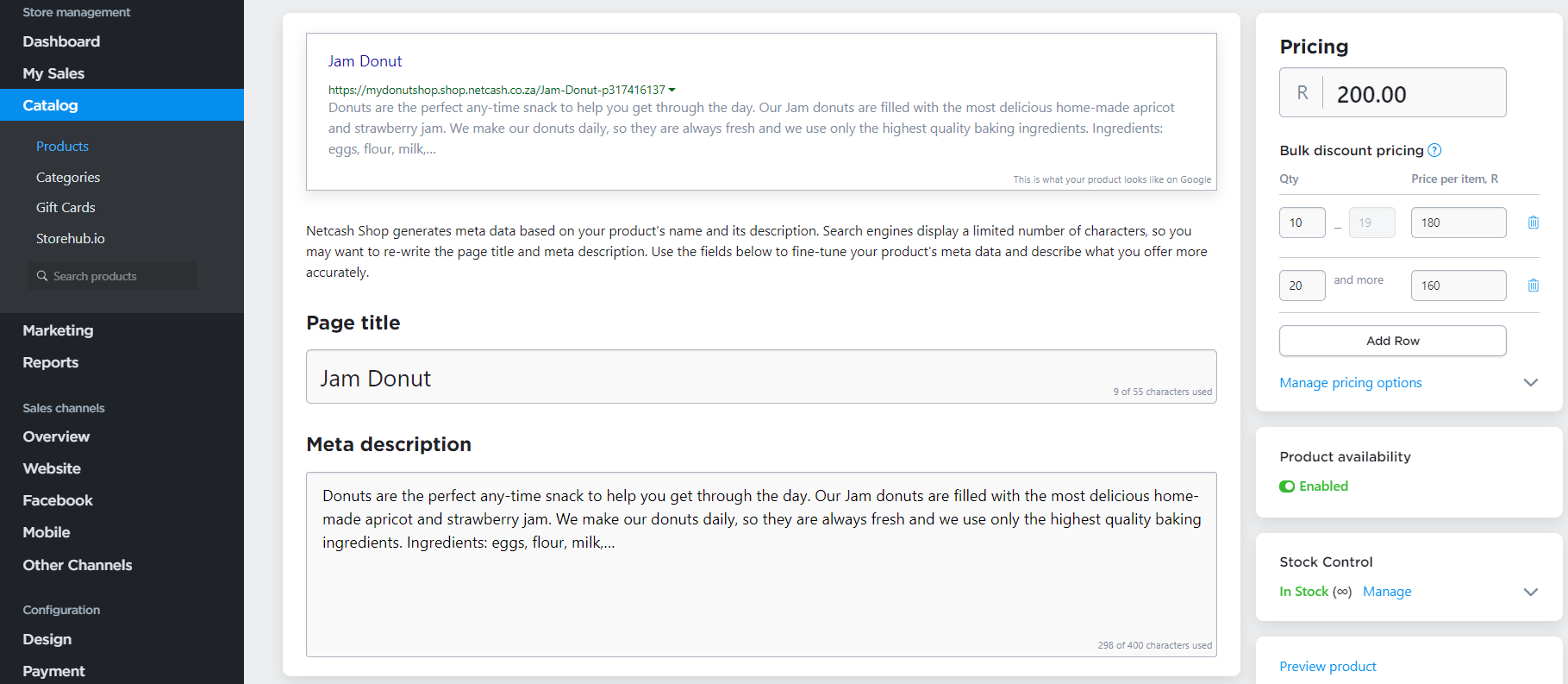
4. Click Save.
Improve product and category descriptions
Search engines favour sites with unique content. Use your own product pictures with unique product and category descriptions.
Here’s an explanation from Google why scraped content is no good. Read our article about creating product descriptions.
Share your site and products
Links to your site via forums, social media, articles generate trust with search engines. To make your site more popular – and as a result, more credible – add your store to Facebook and Instagram and share your products with the help of Share buttons.
Learn more about posting on social media.
Sites do not appear in search results at once, it takes some time. Search engines keep their algorithms secret – very few people know how they work.
The first page can appear in 2-3 weeks while others don’t show up in search results until later. Prepare for the fact that indexing is not instant.
If you take all the steps above but fail to promote your site (social media, etc), other sites may beat yours for the top search results. One main contribution is site activity – yours should be teeming with visitors from many channels.
SEO is just one of the ways to bring visitors to your site. Check out the marketing checklist for more ways to promote your site and store.