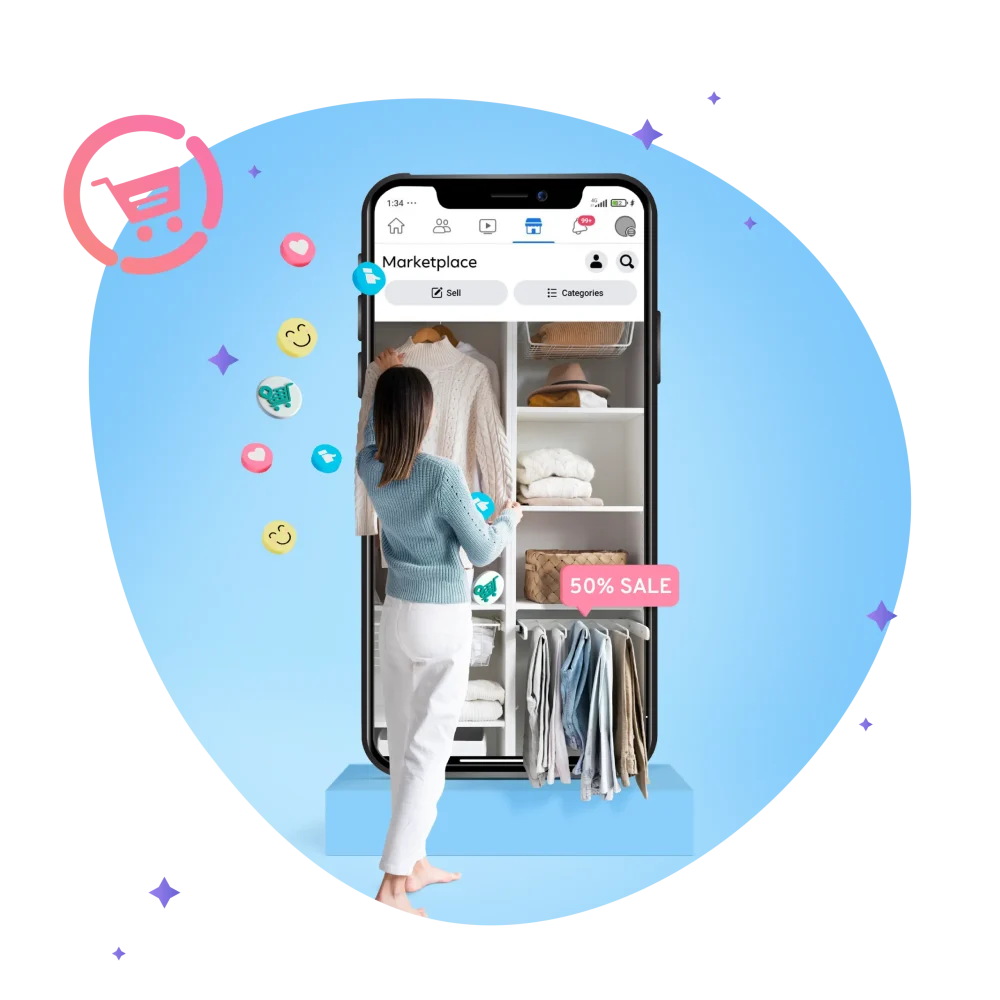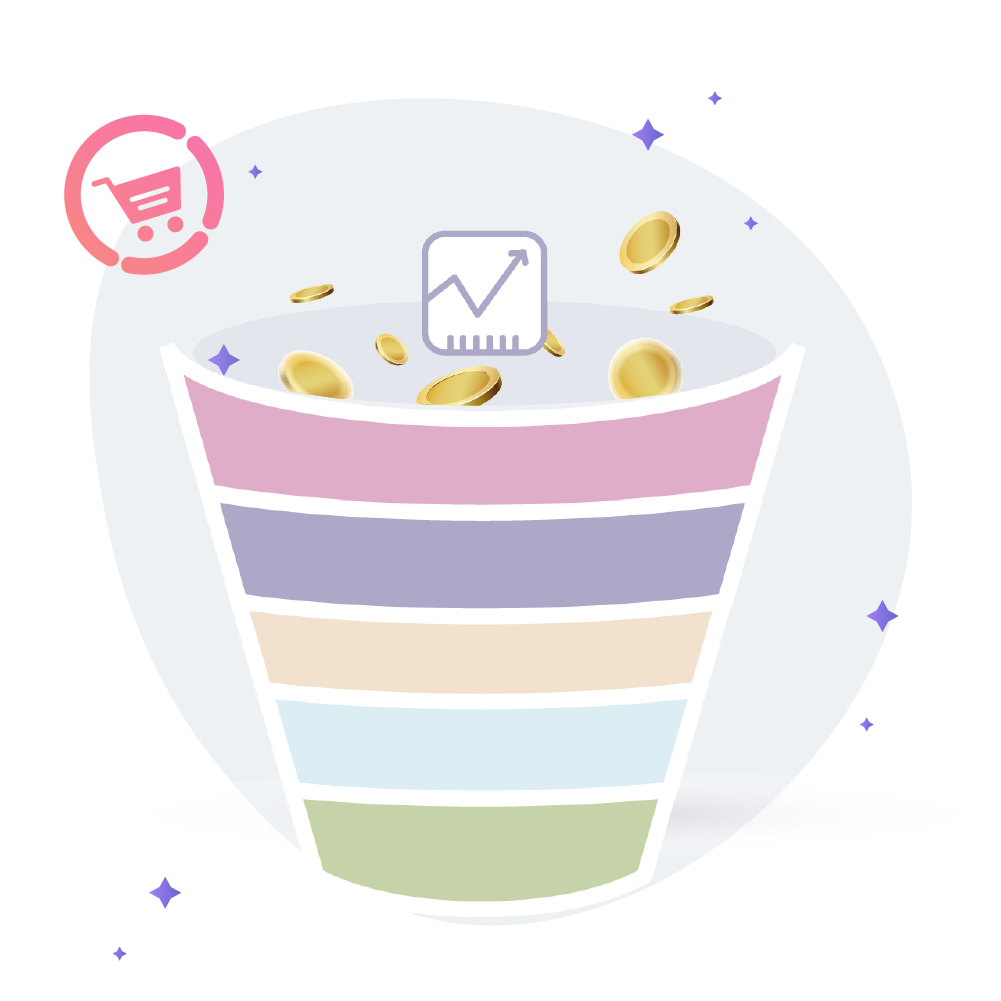SEO: Boost your Ranking on Google
May 26, 2021
Netcash eCommerce for WordPress
September 8, 2021At Netcash Shop we have one goal, and that is to give you as many tools as possible to save you time and grow your online business. In this post I will give you 9 tips to increase your online store’s revenue and make sure you are using our powerful features to their full potential. If you’re not using these features, you’re missing out.
1. Cross-sell
When you sell products online, you do not have the luxury of a sales agent on the floor to assist customers by answering questions or recommending products your customer may be interested in buying.
Recommending similar or complementary products to your shoppers is a well-known marketing strategy and a great way to increase your customers basket size or AOV (Average Order Value).
| Total sales / turnover May 2021 | R100,000.00 |
| Divided by total number of orders May 2021 | /125 |
| AOV (Average Order Value) | R800.00 |
Note: AOV is calculated by dividing your turnover by the number of orders placed over the same period eg:
The main benefits of increasing your AOV would be a direct increase in sales and units sold per order, and if you offer free shipping the cost of shipping as a % of order value will decrease.
A win-win.
Great news, one of the many features included in Netcash Shop eCommerce is the ability to showcase relevant products to your customers while they are shopping your online store.
To give you an example of how you would cross sell in an eCommerce environment:
Let’s say you sell Health and Beauty products online and your customer found one of your products in a Google search, a Face Moisturising Cream. When your customer clicks on the product and lands on the product page in your online store, they may not know that the product they are about to buy online is part of a skincare range with complementary products on offer including a Serum, Face Wash and Night Cream.
You can configure these suggested products to appear within the product page and at checkout, so your customer will see them while shopping and consider adding them to their order. You can also use this feature to offer accessories, bundle products and products that are often purchased together.
How to set up suggested products:
You can set them up individually:
- Go to Netcash Shop Admin Panel > Catalog > Products.
- Select a product or create a new product that you would like to associate with cross-sales.
- Assign related products individually or by category.
- Save your changes and see your cross-sell products appear below the product details ‘You May Also Like’.
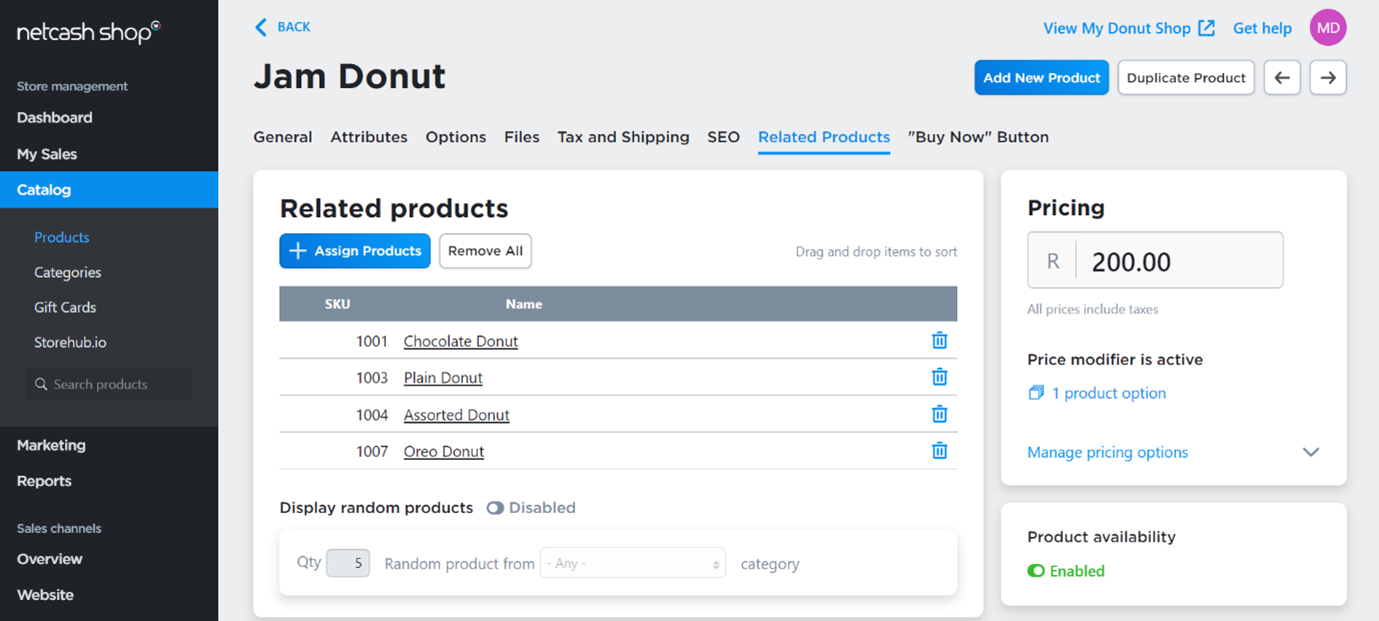
And you can set them up to appear at checkout:
- Go to Netcash Shop Admin Panel > Settings > General > Cart.
- Scroll down to the bottom of the page.
- Enable Related Products Cart Page.
Note: make sure Related Products are activated for both your cart and your product pages.
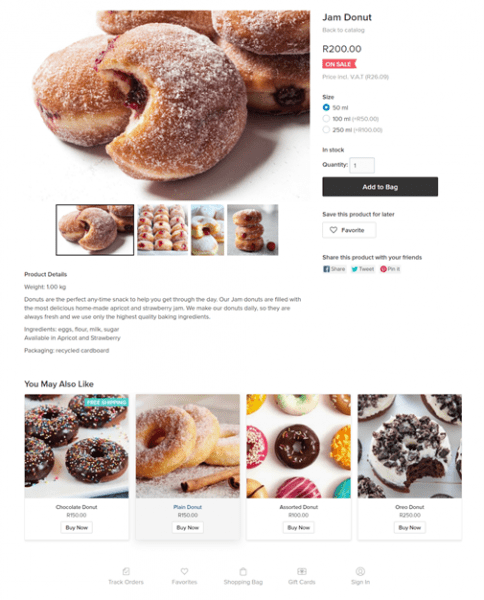
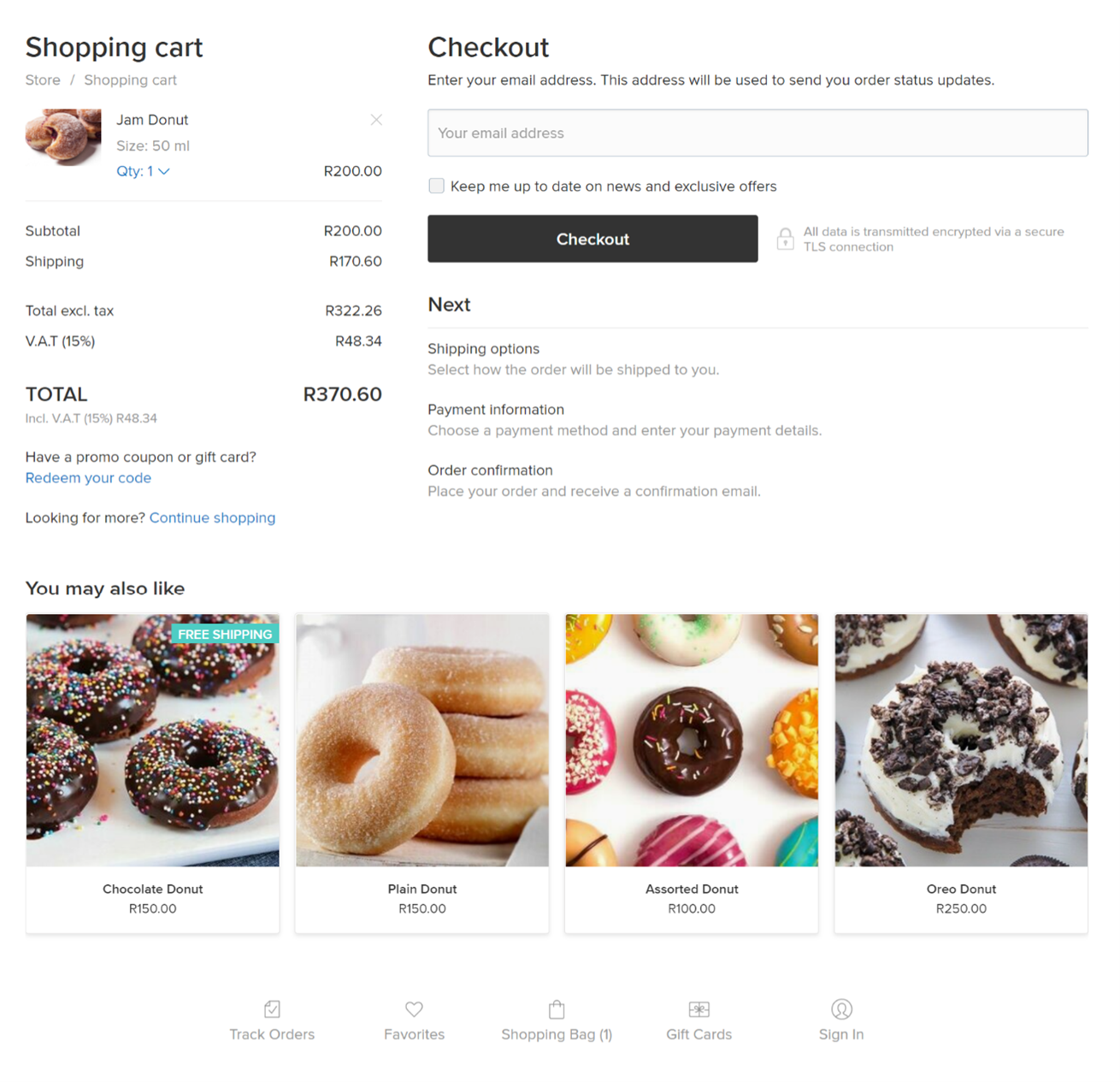
2. Offer Bulk or Volume Discounts
The second strategy you should be using to increase sales is the Bulk Discount feature. By offering bulk discounts on your product pages you are encouraging your customers to add more products to cart to qualify for a discount, which as above, increases your AOV and has a positive impact on overall shipping costs.
Bulk discounts can be used for various reasons including the most popular, to reduce inventory or liquidate older stock.
The clever Netcash Shop software uses an algorithm to suggest users to add more products to cart to receive a higher discount. When a customer decides to add a bulk discounted product to their cart a message will appear to let them know that the product they are about to buy has a bulk discount offer, informing them that they can save by adding more of the same item to their cart.
Here’s how to set up Bulk Discounts:
- Go to your Netcash Shop Admin Panel > Promotions > Discounts.
- Configure your discounts based on the subtotal (Venture Plan) or customer groups (Business Plan) or both.
- Save the changes.
Note: You will need to be on Venture Plan or a Business Plan to set up Bulk Discounts in Netcash Shop.
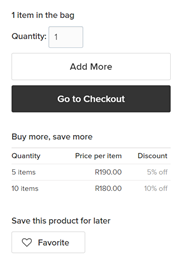
3. Run a Contest Competition
You must have seen contests across websites and social media platforms, offering a prize in return for engagement.
Running a competition campaign or contest can have multiple positive benefits on your revenue by increasing audience engagement on your social channels, attracting new subscribers and boosting brand awareness, as well as lowering your marketing costs to attract new customers.
There are various competition or contest options available:
- Selfie contest
- Video contest
- Best tips contest
- Photo caption contest
- Essay contest
- Sweepstakes, etc
This is How to Get Started:
Decide on the objectives and goals for your contest. Make sure you have a clear target goal and rules that are clear, easy to understand and easy to take part. You should also make sure the process to select a winner is straight forward with no room for errors or queries.
Partner with micro influencers and local businesses that align with the product or service you are offering, to promote your contest on their digital platforms. Keep an eye on competing brands to se how they run their contests and use their ideas for inspiration.
4. Sell on the go
Our Netcash Shop software is cleverly designed to be fully responsive on any device, whether your customers are browsing on desktop, mobile or tablet. This means your online store will look beautiful no matter where your customers are, all you need is a browser and an internet connection and your online store will be fully functional.
You can take your online shop with you and sell face to face. Below are some examples of how you could use a tablet or mobile device and sell in-person:
- A Pop-up shop
- An industry trade-show
- Business roadshows
- Sidewalk sales
- Demo and sampling events
You could also:
- Accept deposits from clients to secure an order
- Bring samples and show variations in your online store (color for example)
Here’s how it’s done:
All you need is an internet connection with good signal strength and your mobile device, tablet or laptop with your online store. If you are taking pre-orders or selling made-to-order products, it is always a great idea to have some of the most popular versions of your products available to show potential customers as samples, and use your online store to show high resolution images of the variations of your product offering.
5. Sell Your Products on YouTube
Selling your products on YouTube is a brilliant idea. Studies have shown us that product videos can improve your conversion rates because:
- Product videos can increase shares and recommendations on your social platforms and
- Viewers are 64 to 85% more likely to buy after watching a product video
Fun fact: the human brain can process video content 60,000 times faster than text according to Hubspot.
Get to it:
- Create your own brand and product videos
- Form partnerships with YouTubers to promote your products on their channels
- Embed already made videos about the products you sell
If you are embedding your videos, make sure you deactivate controls, ads, and related video suggestions, otherwise your customers may get distracted and head over to YouTube. You you’re your customers to focus on your product and brand.
Keep an eye on the Netcash Shop YouTube channel for the latest marketing tips and eCommerce guides.
6. Make it Urgent
A well-known and proven conversion strategy is ‘Urgency’. By creating urgency, you are persuading your customers to complete their purchase, making them aware that the deal will not be available for long, or you have limited stock available. Your customers want to act quickly when they feel pressured or they realise they are going to have some major F.O.M.O.
Creating a feeling of urgency helps increase conversion rates by:
- Increasing the number of impulse purchases
- Decreasing abandoned carts in your online store
- Lowering the risk of friction in your clients purchasing decision process
Add product ribbons to your products to attract customers and create a sense of urgency. Some examples of product ribbons are:
Limited Stock | 50% Off | Sale Ends Today
You can also make use of other great marketing tools like Zotabox. Zotabox is available in the Netcash Shop app store, accessible from the Netcash Shop admin panel. Navigate to your shop Admin panel > Configuration > Apps > App Market:
With Zotabox, you can add visible indicators such as a:
- Countdown timer
- Clock
- Promotion bar
- Sidebar
- Low stock indicators on products
We recommend using key words to create the sense of urgency, such as:
Fast | Now | Quick | Today | Instant | Deadline | Approaching | Rush | Hurry | Seconds | Over
And expressions such as:
Now or Never | Last Chance | Don’t Miss Out | One Day Only | Once in a Lifetime
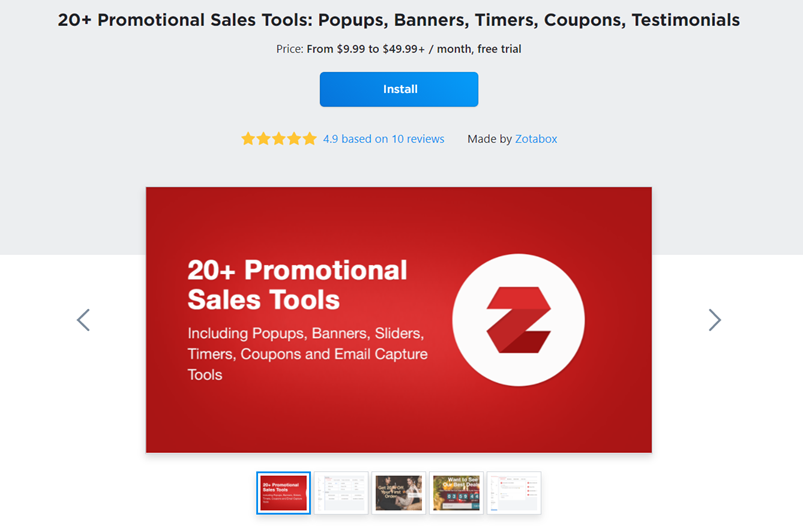
7. Knowledge is Power… and Sales too
Use your expert skills and valuable knowledge to create timeless downloadable products to sell in your online store. You can increase your revenue by cross-selling your physical goods, or by reinforcing your brand’s image. Take the time to build a strategy to demonstrate that you are the expert in your field. Set up this expert content in a shareable format with the idea that you will be able to reach a wider audience of consumers interested in your services.
Turn your knowledge into digital content by creating:
- Tutorials
- Infographics
- Instruction manuals
- Code
- eBooks
- Templates
- Photos
- Video
Note: You can unlock the feature to sell digital or downloadable products with Netcash Shop by upgrading to the Venture plan or higher.
This is how you do it:
- Log into your Netcash Shop admin panel
- Create a new downloadable product
Remember to deselect the ‘requires shipping’ tick box when loading your product. When your customer proceeds to checkout and payment is received via the Netcash South Africa Pay Now eCommerce payment gateway, they will automatically receive their downloadable product.
You can set a download expiry time period and limit the amount of downloads per product.
8. Cross-Pollenate with Business Partners
Form mutually beneficial partnerships with like-minded business owners to promote each other’s businesses to both audiences. You can drive awareness by partnering with:
- Non-profit organizations
- Local businesses
- Influencers
- Businesses outside your niche
Partner and Promote
Identify noncompeting brands and companies that have a substantial following on their social platforms. Make sure your brands align and the audiences you are trying to reach are relevant to your market.
Reach out to the brands you identified and propose working together. Some ideas of partnership campaigns:
- Run a contest or competition
- Shared content marketing
- Cross-promote via email newsletters
- Co-create a downloadable product and share the profits
- Promote each other on social media
To make sure the trade partnership is fair, your audiences should be of a similar size. It is important to research and plan before reaching out to ask for a partnership.
9. Add Gifting to your Offering
Every day is a celebration. Birthdays, festive celebrations, new baby’s on the way. Include a gifting category on your website to attract customers and increase basket size. This is especially a good idea around the holiday season. The benefits of gifting are:
- Attract new customers and increase site traffic around the holiday season
- Assist customers with buying decisions by helping them find gifts faster
- Promote your products and services by making them stand out
Google Trends tells us that ‘Holiday Gift Guide’ is an extremely popular search term during November and December. A popular strategy around the holiday season is a category called Holiday Gift Guide with subcategories divided by:
| Price | Relation | Gender | Age |
|---|---|---|---|
| Gifts under R250 Gifts under R500 Gifts under R1,000 |
Gifts for moms Gifts for dads Gifts for grandparents |
For him For her For them |
Gifts for teenagers Gifts for adults Gifts for millennials |
Set up gifting like this:
- Log into the Netcash Shop admin panel
- Navigate to Catalog > Categories
- Add a new category or sub-category to align with your gift offering
- Add relevant products to your new gifting categories
We’re always looking for new ways to help you grow your business. Make sure you sign up to receive the latest blog updates and marketing tips from Netcash Shop.
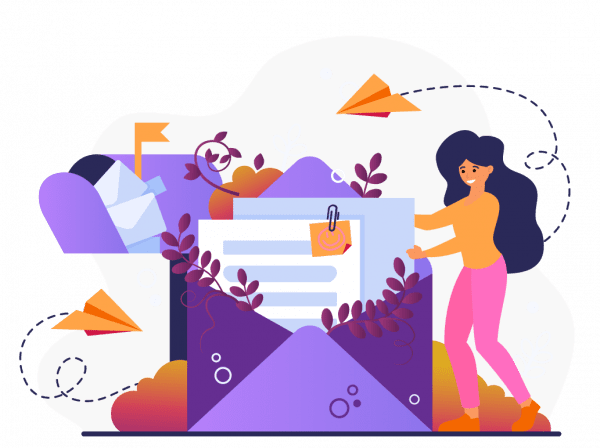
Subscribe to our mailing list to learn about our new features and marketing tips & tricks.
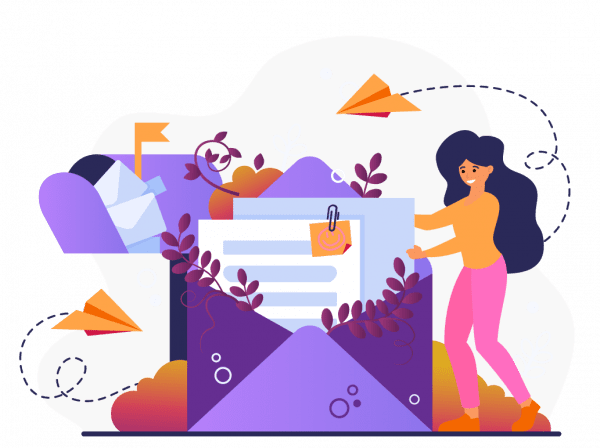
Subscribe to our mailing list to learn about our new features and marketing tips & tricks.