In addition to physical and digital products, you have the ability to sell services in your store. Whether you’re teaching classes, fixing bikes or consulting people around the world, you can use your online store to help you establish a customer base, sell services online, and grow your business.
When you add a product to your store, you can uncheck the shipping checkbox to indicate that you are selling a service instead of a physical product. Your items should always include a detailed description of exactly what your buyer receives, how they receive it, and when it will be received.
Adding a service
To sell a service you have to add it to your product catalog and then you need to disable shipping for that product.
To add a service and disable shipping via desktop:
- From your store admin, go to Catalog > Products.
- Click +Add New Product.
- Next add your service name, description and upload an image for a preview.
- Then add your price, quantity, and SKU if applicable.
- In the Tax and Shipping section of the product page, click This Product Requires Shipping or Pickup option toggle button to disable the option.
- Click Save.
To add a service and disable shipping via iOS or Android app:
- In the mobile app, go to Products, then click + to add a product.
- Next add your service name, price, and an image for a preview.
- Add description, quantity, and SKU if applicable.
- Under the Shipping and Pickup section, click Requires shipping or pickup option toggle button to disable the option.
Accepting bookings
Accepting bookings is ideal for small businesses or individuals who take appointments such as DJ’s, babysitters, interior decorators, rental services and others. The booking process can be automated to save time and to avoid unnecessary emails and phone calls. All you have to do is integrate your synced online calendar to your product page.
To accept booking by integrating Google calendar to your product page:
- Start by adding a service to your online store.
- Then in product details, head over to Options and add a “Date picker” input type and name the option “Date.”
- Add the second option named “Time” that consists of a simple text field. This is where your client can let you know the time at which they wish to meet with you. Make sure both of these options are marked as required options:
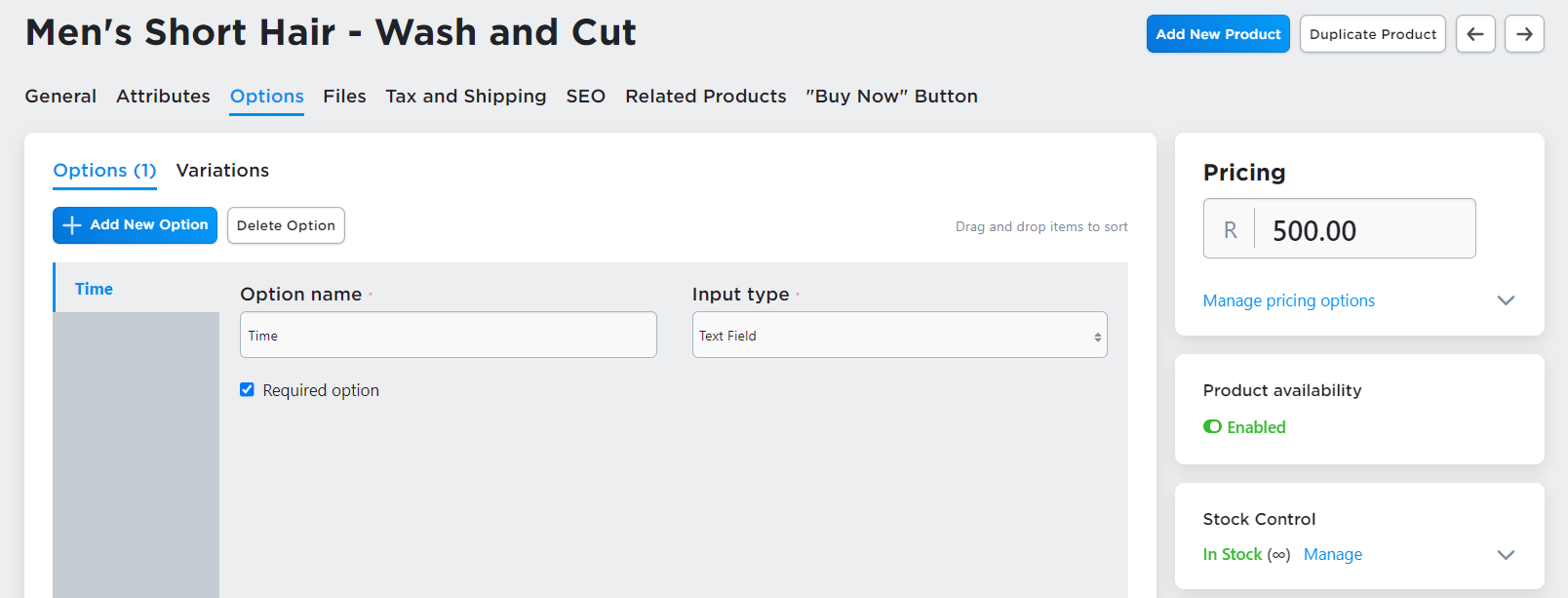
These steps allow your clients to choose a date and time to meet you and benefit from your services. But how can they know if you are free?
- Add your online calendar to the description. If you have a Google Calendar, for example, get the code for your calendar and paste it into your product description (make sure you click on <> on the far right to add code in the HTML mode):
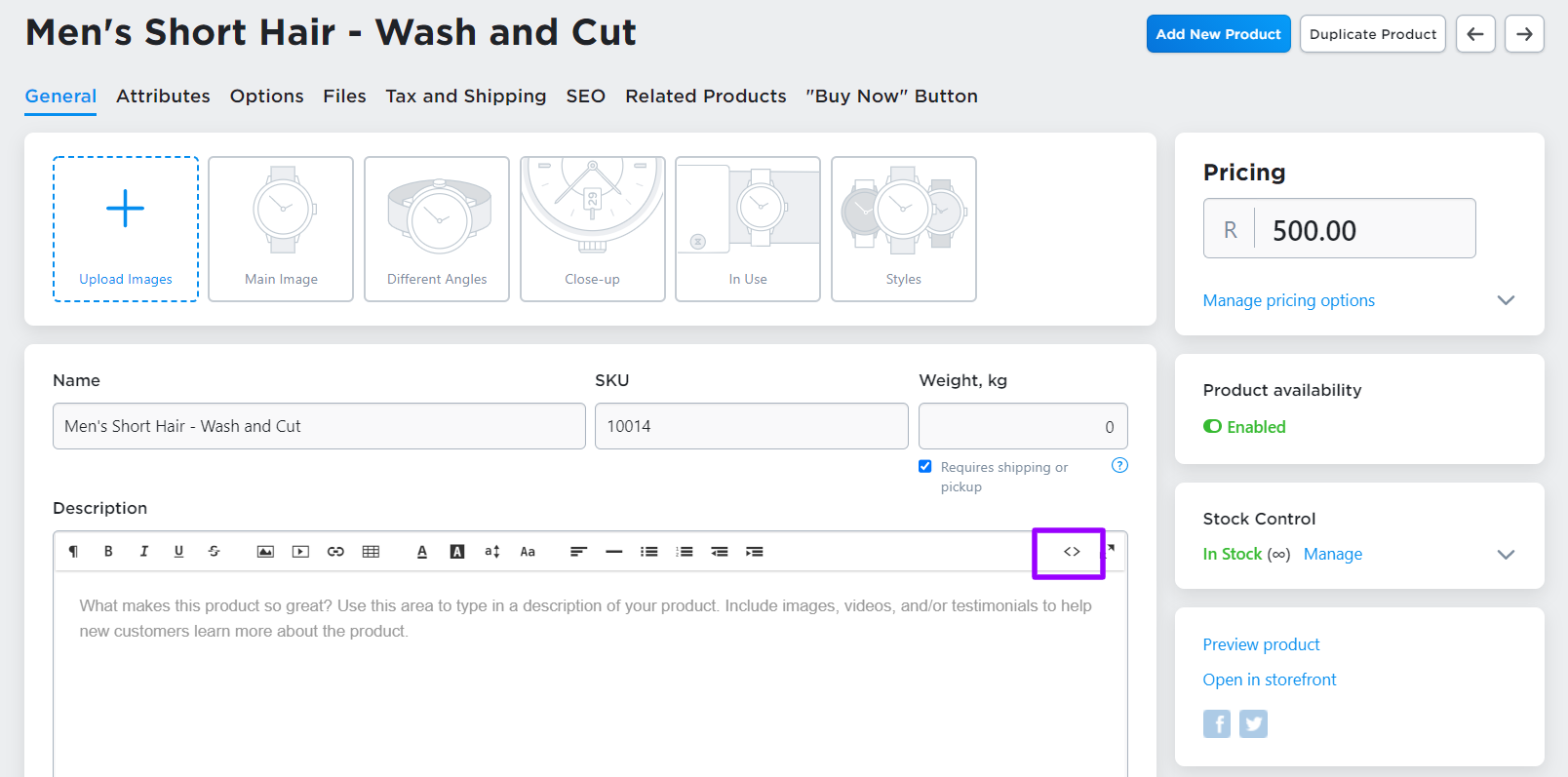
- Add a small explanation in the description for your clients on how to make a reservation. Let them know they have to check your calendar before they book with you to make sure you are free.
And there you have it!
Best practices: Writing service descriptions
Service descriptions are critical to defining the scope of work you are delivering to your customer. They should know what they receive, how and when they receive it.
Detailed service description should include:
- Deliverables: Tell your customers what you will be providing.
- Timeframe: when are the deliverables received by your customer.
- Special conditions and limitations: any special terms and conditions of your service.
Here’s an example of a service description from an online store where you can get a nutrition consultation or buy a private cooking class:
Private Farmer’s Market Field Trip + Cooking Lesson
[Deliverables] Shopping at the local Farmer’s Market sounds great, but once you’re there, are you overwhelmed and confused? Concerned you’ll buy too much, not enough or that things will go to waste?
You’re not alone; most people feel this way and together, we will navigate through all the produce, protein and artisanal olive oils in a simple method using basic techniques suitable for all skill levels.
[Timeframe] This service begins with shopping, then heading to the kitchen and spend a couple of hours preparing food in a simple, yet delicious manner.
With most dishes consisting of less than three ingredients and three steps, you’ll fall in love with how easy it is to create beautiful meals in a short period of time that are both good for you, and taste amazing as well!
* Does not include the cost of food.
* Prices subject to change based on travel time.
*No refunds.